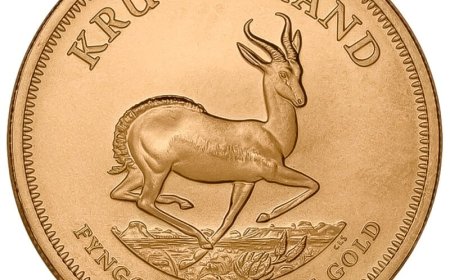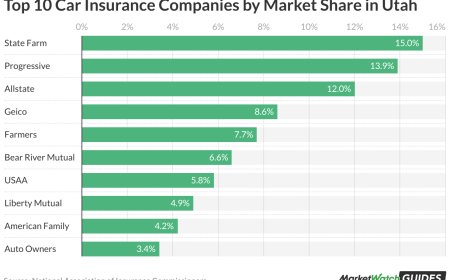How to Find Remote Work Spots in Nob Hill Cafes Albuquerque
How to Find Remote Work Spots in Nob Hill Cafes Albuquerque Nob Hill, a vibrant and culturally rich neighborhood in Albuquerque, New Mexico, has become a magnet for digital nomads, freelancers, and remote workers seeking a blend of urban energy and cozy ambiance. With its eclectic mix of independent cafés, historic architecture, and walkable streets, Nob Hill offers more than just a scenic backdro
How to Find Remote Work Spots in Nob Hill Cafes Albuquerque
Nob Hill, a vibrant and culturally rich neighborhood in Albuquerque, New Mexico, has become a magnet for digital nomads, freelancers, and remote workers seeking a blend of urban energy and cozy ambiance. With its eclectic mix of independent cafés, historic architecture, and walkable streets, Nob Hill offers more than just a scenic backdrop—it provides a thriving ecosystem for productive remote work. Yet, finding the perfect spot among its bustling cafés isn’t always straightforward. Many newcomers struggle with overcrowded tables, inconsistent Wi-Fi, limited seating during peak hours, or policies that don’t clearly accommodate long-term visitors.
This guide is designed to help you navigate the nuances of securing a reliable, comfortable, and inspiring remote work spot in Nob Hill’s cafés. Whether you’re new to Albuquerque or simply looking to optimize your daily routine, this comprehensive tutorial will walk you through actionable strategies, insider tips, and practical tools to turn café hopping into a seamless part of your remote work lifestyle. By the end, you’ll know exactly which cafés to target, when to visit, how to maximize your time, and how to build rapport with staff—all without feeling like a burden.
Step-by-Step Guide
1. Research and Map Out Nob Hill Cafés with Remote-Friendly Features
Before stepping foot into any café, begin with digital reconnaissance. Use Google Maps to identify all cafés located within the Nob Hill corridor, primarily along Central Avenue between San Mateo Boulevard and the University of New Mexico campus. Filter results by “coffee shop” and read recent reviews (last 3–6 months) for keywords like “Wi-Fi,” “outlets,” “work,” “quiet,” and “long stay.”
Pay special attention to cafés that explicitly mention “remote work” or “laptop-friendly” in their descriptions. Some establishments even have dedicated work zones or reserved tables. Create a spreadsheet with the following columns: Name, Address, Wi-Fi Name (if listed), Number of Outlets, Seating Capacity, Peak Hours, Noise Level (based on reviews), and Notes on Ambiance. This will serve as your living document as you test each location.
Examples of cafés to include in your initial list: Alchemy Coffee Co., La Baguette, Little Miss BBQ Café, Paradise Coffee Roasters, and El Pueblo Coffee House. Each offers a distinct vibe—some minimalist and modern, others rustic and cozy—so matching your work style to the environment is key.
2. Visit During Off-Peak Hours to Assess Conditions Firsthand
Never assume a café is ideal based on photos or reviews alone. Visit each shortlisted café during off-peak hours—ideally between 9:30 a.m. and 11:30 a.m. on a weekday (Tuesday–Thursday). This allows you to observe seating availability, noise levels, staff attitudes, and Wi-Fi reliability without the pressure of a lunch rush or student crowd.
Bring your laptop, phone, and a power bank. Plug in at multiple outlets to test voltage stability. Open a speed test (like speedtest.net) and run it for 60 seconds. Note the upload and download speeds. A minimum of 20 Mbps download and 5 Mbps upload is ideal for video calls and cloud uploads. If the connection drops or slows significantly during your test, make a note and consider it a secondary option.
Also, observe the staff’s response to people working for extended periods. Do they politely refill water? Do they seem annoyed when you stay past an hour? Are there signs that discourage long stays? These subtle cues are critical. A café that welcomes remote workers will often have a quiet, unspoken understanding with its patrons.
3. Identify Seating Zones and Layout Advantages
Not all seating is created equal. In Nob Hill cafés, look for areas that offer physical separation from high-traffic zones. For example, at Alchemy Coffee Co., the back corner near the window has two tables with direct power outlets and minimal foot traffic. At Paradise Coffee Roasters, the bar seating near the roasting area is quieter than the front patio, even during busy hours.
Avoid tables directly next to the espresso machine, the entrance, or the restroom. These areas are prone to noise and interruptions. Instead, prioritize locations with natural light, as they reduce eye strain and improve mood. If possible, choose a spot with a view of the street—this creates a sense of connection without distraction.
Also, note the size of the tables. A surface of at least 24” x 36” is ideal for a laptop, notebook, coffee cup, and external keyboard. Some cafés have small bistro tables that force you to hunch over—avoid those for extended work sessions.
4. Test Wi-Fi Access and Ask for Credentials
Many cafés in Nob Hill use guest Wi-Fi networks that require a password, which is often posted on the wall or provided upon request. Never assume the network name (SSID) you see is the correct one—some cafés have multiple networks, including one for staff. If you’re unsure, politely ask a barista: “Could you confirm the Wi-Fi password for customers? I’m working remotely today.”
Some cafés, like Little Miss BBQ Café, use a login portal that requires an email address. Use a disposable email if you’re uncomfortable sharing your primary one. Others, such as El Pueblo Coffee House, offer open Wi-Fi with no password—ideal for quick access but less secure. For sensitive work, use a VPN.
Pro tip: Save the Wi-Fi credentials in your phone’s notes under “Nob Hill Work Spots.” Include the password, network name, and any login instructions. This saves time on future visits.
5. Build Relationships with Staff
Remote work in cafés thrives on mutual respect. The most successful remote workers aren’t just customers—they’re regulars who build rapport. Start by greeting the barista by name, learning their preferences, and showing genuine interest in their work. Compliment a new drink on the menu. Ask how their day is going. These small gestures create goodwill.
When you return, mention that you’re working there again. Over time, staff will recognize you and may even hold a table during busy hours or offer you a quiet corner. At La Baguette, one regular worker is now offered a reserved seat every Wednesday morning—a privilege earned through consistent, respectful patronage.
Don’t overstay your welcome. If the café fills up, be ready to leave or move to another table. Leaving your belongings unattended for hours while you step out for lunch can trigger resentment. Always order something every 2–3 hours, even if it’s just a refill or a pastry.
6. Create a Rotation Schedule
Even the best cafés have peak times. To avoid burnout and maintain productivity, create a weekly rotation. For example:
- Monday: Alchemy Coffee Co. (quiet mornings)
- Tuesday: Paradise Coffee Roasters (midweek energy)
- Wednesday: La Baguette (lunchtime buzz)
- Thursday: El Pueblo Coffee House (afternoon calm)
- Friday: Little Miss BBQ Café (social vibe for wrap-up)
This schedule balances quiet focus days with social stimulation, preventing monotony. It also spreads your spending across multiple businesses, supporting the local economy while ensuring you always have a backup option if one café is full.
7. Prepare for Weather and Seasonal Shifts
Albuquerque’s climate is semi-arid, with hot summers and cool winters. In summer (June–August), outdoor patios are popular, but the sun can be harsh. Bring a hat, sunscreen, and a laptop shade. In winter (December–February), indoor seating is preferred, but heaters may make the air dry. Keep a water bottle and moisturizer handy.
Some cafés, like Paradise Coffee Roasters, open their patio early in spring but close it by late October. Check their Instagram or website for seasonal hours. Plan your rotation around these changes to avoid showing up to a closed section.
Best Practices
1. Respect the Space and the People
The golden rule of remote work in cafés: You are a guest, not a tenant. Even if you’re there for eight hours, you’re still a customer. Avoid monopolizing outlets, leaving personal items unattended, or taking over multiple seats. Always clear your trash. Use the recycling bins if provided.
Keep conversations quiet. If you’re on a Zoom call, use headphones and lower your voice. Avoid loud laughter or animated phone calls. Many patrons are reading, studying, or working—your behavior sets the tone for the environment.
2. Order Regularly, Even If You’re Just Drinking Water
Most cafés rely on beverage and food sales to cover overhead. If you’re working for four hours, aim to purchase at least two items. A $5 latte every two hours adds up—and it’s the most respectful way to justify your extended stay. Many baristas will remember you for it.
If you’re on a tight budget, opt for refillable coffee or tea. Most Nob Hill cafés allow one free refill on brewed coffee if you’re seated. Ask politely: “Is there a refill policy for brewed coffee?”
3. Use Noise-Canceling Headphones
Even the quietest cafés have background noise—grinding beans, clinking cups, chatter. High-quality noise-canceling headphones (like Sony WH-1000XM5 or Bose QuietComfort Ultra) can transform your experience. Pair them with ambient sound apps (Noisli, Brain.fm) to mask distractions and create a consistent audio environment.
Don’t rely on silence. Embrace white noise. It signals to others that you’re in “work mode” and reduces the likelihood of interruptions.
4. Bring Backup Power and a Portable Hotspot
Wi-Fi can fail. Outlets can be taken. Always carry a portable power bank with at least 10,000 mAh capacity and a USB-C cable. A mobile hotspot (from your phone or a dedicated device like a Verizon Jetpack) is a lifesaver. Even if you only use it once a week, it eliminates panic when the café’s network goes down.
Pro tip: Enable your phone’s hotspot before you leave home. Test it at the café. If it works, you’re covered.
5. Track Your Productivity and Adjust
Not every café will suit every task. Use a simple log to record:
- Location
- Time of day
- Wi-Fi speed
- Number of interruptions
- Energy level (1–10)
- Task completed
After two weeks, analyze patterns. Do you get more done at 10 a.m. at Alchemy than at 3 p.m. at Little Miss? Do you feel more focused with background jazz versus silence? Use this data to refine your schedule and location choices.
6. Avoid Common Pitfalls
Here are mistakes to avoid:
- Bringing a large group—cafés aren’t meeting rooms.
- Using loud speakers or playing music out loud.
- Leaving your bag unattended for over 30 minutes.
- Asking for free refills beyond what’s offered.
- Working during open mic nights or live music events unless you’re there for the experience.
Respect boundaries. The café is a shared space. Your professionalism reflects on all remote workers in the area.
Tools and Resources
1. Google Maps + Saved Lists
Create a custom Google Maps list titled “Nob Hill Remote Work Spots.” Pin each café, add a note with Wi-Fi name, outlet count, and peak hours. Share it with fellow remote workers or save it privately. Use the “Star” feature to rate each spot from 1–5 stars based on your experience.
2. Speedtest.net or Fast.com
Run a speed test every time you visit a new café. Save screenshots in a folder labeled “Nob Hill Wi-Fi Tests.” This helps you compare performance over time and identify consistent performers.
3. Toggl Track or Clockify
Use a time-tracking app to log how much time you spend working in each location. This helps identify which cafés boost your productivity. You might discover that you complete tasks 20% faster at El Pueblo than at La Baguette—data that informs your future choices.
4. NoiseHack App
This free app measures ambient noise levels in real time. If the café exceeds 65 decibels (the threshold for distraction), consider moving. It’s especially useful for identifying “quiet zones” within a noisy space.
5. Local Facebook Groups and Reddit
Join “Albuquerque Remote Workers” on Facebook or r/Albuquerque on Reddit. These communities often share updates on café changes: “New outlets installed at Alchemy!” or “Paradise now has 24/7 Wi-Fi access.” You’ll also find recommendations for hidden gems like Colectivo Coffee on the edge of Nob Hill, which is quieter but worth the short walk.
6. AllStays App
Though primarily for RVers, AllStays includes user-submitted reviews of cafés with Wi-Fi, outlets, and work-friendly policies. Filter for “New Mexico” and “coffee shop” to uncover lesser-known spots.
7. Canva or Notion Template
Create a simple Notion dashboard with tabs for “Café Profiles,” “Weekly Rotation,” “Wi-Fi Log,” and “Productivity Notes.” Use Canva to design a printable checklist to carry in your wallet: “Wi-Fi? Outlets? Quiet? Ordered? Trash Gone?”
Real Examples
Example 1: Maria, Freelance Graphic Designer
Maria moved to Albuquerque from Chicago in early 2023. She struggled at first, spending hours at Alchemy Coffee Co. only to find the Wi-Fi slow and the baristas impatient when she stayed past lunch. After reading a Reddit thread, she tried Paradise Coffee Roasters on a Tuesday at 10 a.m. She tested the Wi-Fi (35 Mbps down), found two unused outlets near the back, and ordered a pour-over. She returned the next day. Within two weeks, the barista started saving her a table. Now, Maria works there every Tuesday and Thursday. She even started bringing her own ceramic mug, which the staff now keeps behind the counter.
Example 2: David, Remote Software Developer
David works 10-hour days and needs uninterrupted focus. He tried La Baguette but found the lunch rush too loud. He discovered El Pueblo Coffee House on a Saturday morning and was surprised by the silence. The café had no music, no TV, and a single open outlet near the window. He now works there every Saturday from 8 a.m. to 4 p.m. He brings his own portable speaker for ambient rain sounds and orders a croissant every time. He’s become a fixture—so much so that the owner recently installed a second outlet just for him.
Example 3: Sofia, Content Writer and Student
Sofia is a college student working part-time as a freelance writer. She has a limited budget and relies on free refills. She found that Little Miss BBQ Café offers a free refill on drip coffee if you’re seated for more than 90 minutes. She uses their free Wi-Fi, brings a notebook, and writes long-form articles while sipping coffee. She logs her work hours in Clockify and tracks her output. Her monthly income from writing has increased by 40% since she started working in Nob Hill cafés regularly.
Example 4: The “Nob Hill Remote Crew” Meetup
Four remote workers—two freelancers, one startup founder, and one digital marketer—began meeting every Friday at Alchemy Coffee Co. for a “quiet co-working hour.” They don’t talk unless necessary. They bring snacks to share. They’ve created an unspoken code: if someone’s headphones are on and they’re typing fast, don’t interrupt. This informal group has become a support network. They now share tips, recommend new cafés, and even collaborate on freelance projects.
FAQs
Can I work all day at a Nob Hill café?
Yes, but with conditions. Most cafés welcome long stays as long as you’re purchasing regularly, respecting space, and not blocking traffic. Avoid staying past closing hours or occupying multiple seats. A general rule: if you’re there for more than four hours, order at least two items.
Which Nob Hill café has the best Wi-Fi?
Based on recent user reports and speed tests, Paradise Coffee Roasters and Alchemy Coffee Co. consistently deliver the fastest and most reliable connections, averaging 30–45 Mbps download speeds during off-peak hours.
Are there any cafés that don’t allow laptops?
Not in Nob Hill. All established cafés in the area are laptop-friendly. However, some smaller pop-ups or weekend markets may not have seating or power. Always check the café’s website or social media before visiting.
Is it rude to bring a large laptop bag?
No, as long as you’re not taking up extra space. A standard backpack or laptop bag is fine. Avoid bringing oversized rolling suitcases or multiple bags. Keep your gear minimal and organized.
What if I need to take a call?
Use headphones and step outside if the call is lengthy or emotional. Most cafés have patios or nearby benches. If you must take the call inside, lower your voice and keep it brief. Avoid discussing confidential information in public spaces.
Do any cafés offer dedicated workspaces or desks?
Currently, none in Nob Hill offer reserved desks. However, some cafés (like El Pueblo) have “regular” tables that regulars use daily. Building relationships increases your chances of being assigned a preferred spot.
Can I bring my own food?
Most cafés prefer you buy food from them, but bringing a small snack (like fruit or granola) is usually acceptable if you’re also purchasing coffee. Avoid strong-smelling meals. Never bring a full meal from home unless you’ve asked permission.
What’s the best time to avoid crowds?
Weekday mornings (9:30 a.m.–11:30 a.m.) are the quietest. Afternoon lulls occur between 2 p.m. and 4 p.m. Avoid lunch (12–1:30 p.m.) and early evenings (5–7 p.m.), when students and locals flood in.
Conclusion
Finding the perfect remote work spot in Nob Hill cafés isn’t about luck—it’s about strategy, observation, and respect. The neighborhood’s charm lies in its local character, and the cafés that thrive here are those that foster community, not just commerce. By following the steps outlined in this guide, you’re not just securing a place to work—you’re becoming part of the fabric of Nob Hill’s creative economy.
Start with research. Test with intention. Build relationships. Adapt with data. And above all, remember: you’re not just a customer. You’re a contributor to the culture of the place you choose to work in. When you treat the café as your second office—with gratitude, discipline, and care—you’ll find that the best work doesn’t happen in isolation. It happens in the quiet hum of a well-loved coffee shop, where the aroma of roast beans and the clink of ceramic cups become the rhythm of your productivity.
So grab your laptop, your headphones, and your favorite mug. Walk down Central Avenue. Find your corner. And begin.