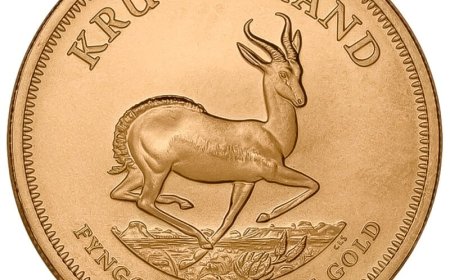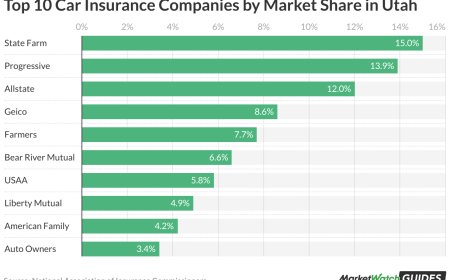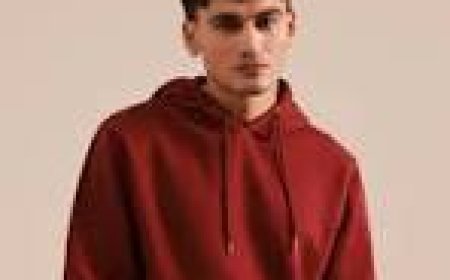Protect Your Pinterest Account from Hackers: Must-Know Safety Steps
Pinterest may seem like a calm, creative space filled with recipes, home decor, and business inspirationbut that doesnt mean its safe from digital threats. Like all social platforms, Pinterest accounts are at risk of being compromised. Whether youre a casual user, blogger, or brand using Pinterest for traffic and visibility, knowing how to protect your account from hackers is essential.
In this article, well walk you through the practical, must-know safety steps to keep your Pinterest account secure from hackers, spam, and unauthorized access.
Why Hackers Target Pinterest Accounts
Many assume Pinterest is too "low-stakes" for hacking, but thats far from true. Pinterest accounts often link to websites, affiliate pages, and storesmaking them lucrative for cybercriminals.
Heres why hackers target Pinterest:
-
Access to traffic and audiences: A hijacked Pinterest account can redirect users to malicious websites.
-
Reputation damage: Hackers may post harmful or spammy content using your name.
-
Monetary gain: Influencers and bloggers often use Pinterest for affiliate links or eCommerce. Hijacking their account can steal revenue.
-
Phishing attacks: Hacked accounts can send fake messages to followers, tricking them into giving up private information.
In short, an insecure Pinterest account is a vulnerability not just for you, but also for your followers and connected platforms.
Step 1: Strengthen Your Pinterest Password
The most common entry point for hackers is a weak password. Avoid using passwords that include your name, birthday, or simple combinations like 123456.
Best practices:
-
Use a strong, unique password with at least 12 characters.
-
Include a mix of uppercase, lowercase, numbers, and symbols.
-
Avoid reusing passwords from other sites.
Pro tip: Use a password manager like LastPass or Bitwarden to generate and store strong passwords securely.
Step 2: Enable Two-Factor Authentication (2FA)
Two-Factor Authentication (2FA) adds an extra layer of security to your Pinterest account. Even if someone manages to steal your password, they wont be able to log in without a second verification stepusually a code sent to your mobile device.
To enable 2FA on Pinterest:
-
Go to your account settings.
-
Click on Security.
-
Enable Two-Factor Authentication and follow the setup instructions.
This is one of the most effective ways to protect your account from hackers.
Step 3: Beware of Phishing Links and Fake Logins
Phishing is a common tactic used by hackers. They create fake Pinterest login pages or send you emails that appear to be from Pinterest. Once you enter your details, they capture your credentials.
How to protect yourself:
-
Always check the URL: Pinterests official domain is pinterest.com.
-
Be cautious of emails asking for account verification or claiming youve violated guidelines.
-
Dont click on suspicious links in messages or emailsespecially if they demand immediate action.
If in doubt, log in through the Pinterest website or app directly rather than clicking through an email.
Step 4: Review Connected Devices and Sessions
Pinterest lets you see where your account is currently signed in. Periodically check this section to identify and remove any suspicious sessions.
To review active sessions:
-
Go to Settings > Security > Sessions.
-
Look for any unfamiliar locations or devices.
-
Click End Activity for any that dont belong to you.
If you see suspicious activity, change your password immediately.
Step 5: Limit Third-Party App Access
While tools like Tailwind and Canva are safe and approved by Pinterest, others may not be. Connecting to unverified apps can expose your account to vulnerabilities.
Steps to take:
-
Go to Settings > Apps.
-
Revoke access to any app or service you dont recognize or no longer use.
-
Only connect apps from reputable sources.
This is especially important for users who previously tested out automation or pin schedulers with unknown origins.
Step 6: Monitor Your Account Activity
Stay on top of your Pinterest performance and activity. If you notice:
-
Unusual pins or boards you didnt create
-
Links in your profile changing without your knowledge
-
Sudden drops in traffic or pin removals
You might have a compromised account.
Immediate actions:
-
Change your password
-
Report the issue to Pinterest Support
-
Remove any spammy or unfamiliar content
Being proactive will help limit damage and restore your account faster.
Step 7: Educate Team Members and Collaborators
If youre managing a brand or collaborative Pinterest account, make sure every team member understands basic security practices. A single compromised device or careless click can put the entire account at risk.
What to do:
-
Use secure login tools (like shared password vaults with limited access).
-
Educate collaborators about phishing threats and suspicious links.
-
Set permissions wisely: only give full access to those who need it.
Step 8: Back Up Your Pinterest Content
Pinterest is a third-party platform, and while its reliable, its still a good idea to back up your contentespecially if your account is tied to a business.
Suggestions:
-
Keep a record of your pin designs and images.
-
Store links, captions, and hashtags in a spreadsheet.
-
Save analytics data regularly for future reference.
If your account is ever compromised or suspended, youll have the resources needed to rebuild.
Final Thoughts
As Pinterest continues to grow, so does the attention it receives from cybercriminals. The more time and effort you invest in your content, the more important it becomes to protect your account from hackers.
Taking just a few security measures can save you from the stress and loss caused by account breaches. Strong passwords, two-factor authentication, careful monitoring, and smart digital habits all play a critical role in Pinterest account safety.
Be vigilant, stay informed, and safeguard your Pinterest presence so you can focus on what you do bestcreating, sharing, and growing.