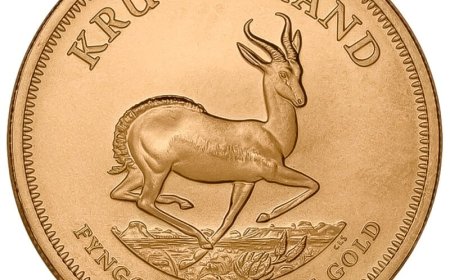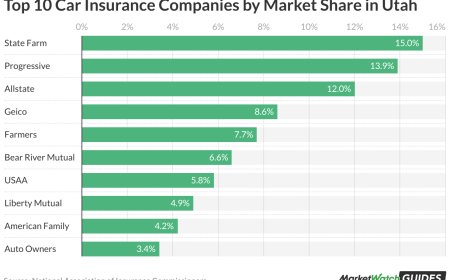Everything About Utilitech Fan Replacement Parts Guide
This article provides an informative guide to everything you need to know about Utilitech fan replacement parts, how to identify when a part needs replacing, and where to order the right components with confidence.

Introduction
Utilitech fans are known for their reliability, performance, and value, making them a popular choice for homes and offices alike. Like all appliances, however, fans are subject to wear and tear over time. Instead of replacing the entire fan when an issue arises, you can often fix the problem with a simple part replacement. This not only saves money but also extends the life of your fan. This article provides an informative guide to everything you need to know about Utilitech fan replacement parts, how to identify when a part needs replacing, and where to order the right components with confidence.
Understanding the Structure of a Utilitech Fan
Before you can fix your fan, it's important to understand its core components. Utilitech produces a range of fan typesincluding pedestal, tower, and desk fansbut they all share common parts:
-
Fan Blades These move the air and can become unbalanced or damaged.
-
Motor Assembly The central power unit that drives the fan blades.
-
Control Panel or Switch Regulates speed and oscillation settings.
-
Oscillating Motor/Gear Enables side-to-side movement, often prone to mechanical wear.
-
Protective Grilles Front and rear covers that shield the blades.
-
Power Cord and Plug Delivers electricity and can degrade or become unsafe over time.
Knowing how these parts function helps you troubleshoot common problems more effectively.
Signs That You Need Replacement Parts
Like any frequently used appliance, Utilitech fans will eventually show signs of use. But how do you know when a replacement part is needed?
Here are some common indicators:
-
Unusual Noises Rattling, buzzing, or grinding sounds may point to worn-out blades or motor issues.
-
Oscillation Problems If the fan no longer moves side-to-side, the oscillation motor or gear might need replacement.
-
Non-Responsive Controls Buttons that dont work or lights that dont turn on may indicate a faulty control board.
-
Reduced Airflow Damaged blades or a worn-out motor can result in weak air circulation.
-
Power Failures Flickering or no power might mean the cord or plug is damaged.
Identifying these problems early can save you the cost and inconvenience of a full fan replacement.
Order Fans & Replacement Parts from the Utilitech Official Website
Once you've identified the issue, the next step is sourcing the correct replacement part. The Utilitech Official Website is the most reliable and convenient place to purchase original Utilitech fan parts. Whether you're looking for a new motor, blade set, oscillating gear, or control switch, the official website ensures you're getting compatible and high-quality components.
Benefits of ordering from the official site include:
-
? Authentic Parts Designed specifically for your Utilitech fan model.
-
? Model-Based Search Quickly find the exact part for your unit using product numbers or categories.
-
? User Guides & Manuals Access to downloadable manuals for installation help.
-
? Secure Online Shopping Easy checkout process and fast shipping.
-
? Customer Support Expert advice if you're unsure about which part to choose.
Ordering from the official website eliminates the risk of receiving low-quality or incompatible parts from third-party sellers.
How to Replace Common Utilitech Fan Parts
Many Utilitech fan parts are designed with user-friendly repair in mind. You can perform most replacements at home with basic tools and minimal technical experience.
General steps to replace a part:
-
Unplug the Fan Always disconnect from power before starting any repair.
-
Disassemble the Unit Remove protective grilles and housing with a screwdriver.
-
Locate the Faulty Part Inspect for damage, wear, or disconnection.
-
Install the New Part Secure the replacement component carefully and align it properly.
-
Reassemble and Test Reconnect all parts and power the fan to ensure it's working correctly.
If you need help during the process, the Utilitech website or user manual often provides step-by-step diagrams and guidance.
Maintenance Tips to Avoid Frequent Replacements
Regular maintenance can extend the life of your fan and delay the need for part replacements:
-
Dust and Clean Regularly Dust buildup can cause motors to overheat and blades to imbalance.
-
Tighten Screws and Knobs Loose components can lead to vibration and noise.
-
Store Properly Keep the fan in a dry, cool place during off-seasons.
-
Inspect Cords and Blades Check for fraying, cracks, or signs of damage every few months.
Taking care of your fan reduces the risk of malfunction and improves overall performance.
Conclusion
Utilitech fans are built to be durable and efficient, but like all appliances, they require occasional maintenance and part replacements. Instead of replacing the entire fan when an issue arises, consider diagnosing the problem and repairing it with the right part.
The Utilitech Official Website offers a wide selection of genuine replacement parts and easy-to-follow resources to help you keep your fan running smoothly. By staying informed and proactive, you can enjoy years of reliable cooling from your Utilitech fanwithout unnecessary costs or hassle.